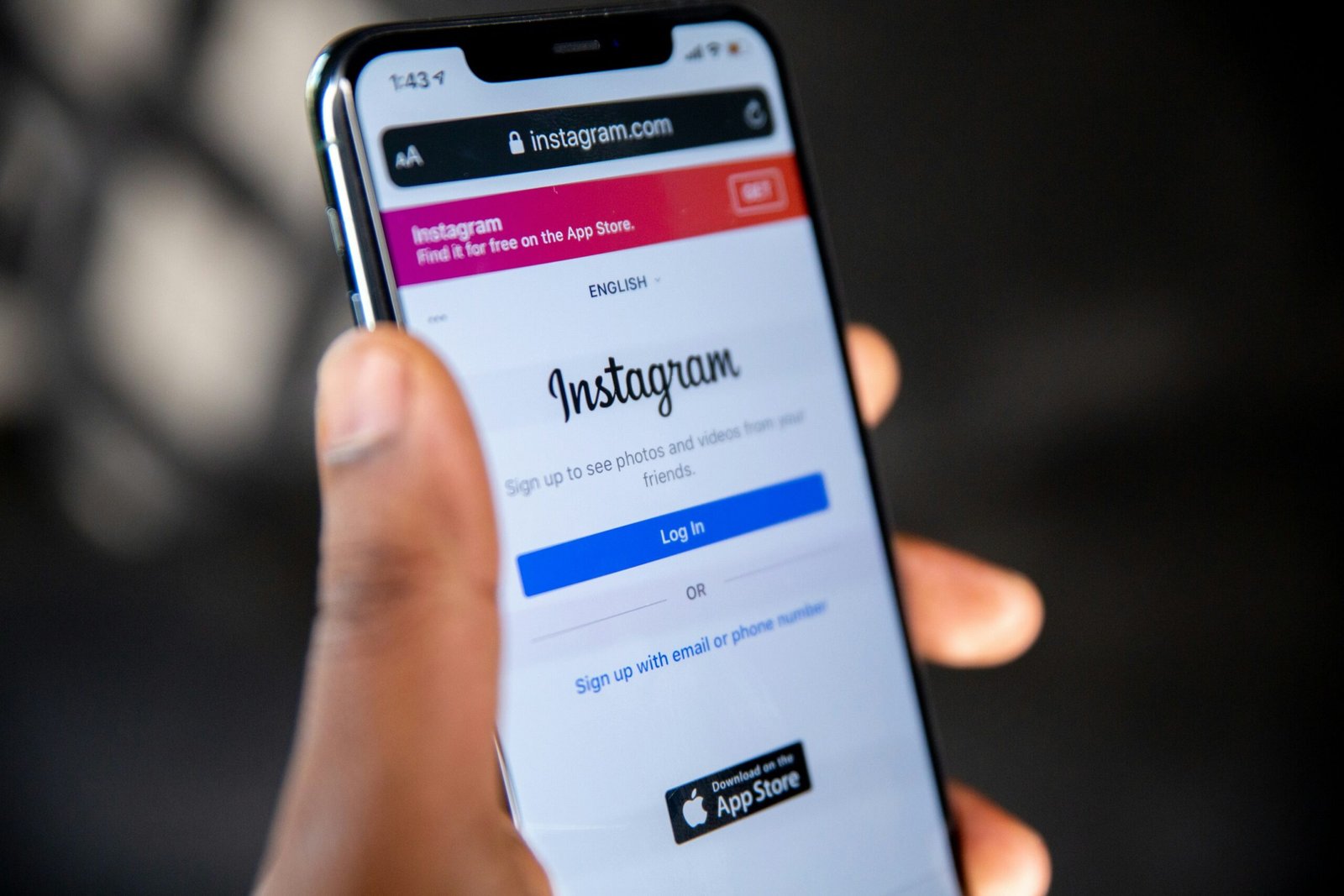How to Turn Off a Business Account on Instagram
- 29 Views
- newsindia
- February 14, 2024
- Social Media
In today’s digital age, social media platforms have become essential tools for businesses to promote their products and services. Instagram, one of the most popular platforms, offers a special feature called a business account, which provides additional insights and promotional options for businesses.
However, there may be instances when a business owner decides to switch back to a personal account or take a break from their business activities on Instagram. If you find yourself in this situation, you may be wondering how to turn off your business account on Instagram. In this article, we will guide you through the process step by step.
Step 1: Access Your Instagram Settings
To begin, open the Instagram app on your mobile device and log in to your account. Once you’re logged in, navigate to your profile page by tapping on the profile icon located at the bottom right corner of the screen.
Next, tap on the three horizontal lines at the top right corner of your profile page to access the Instagram menu. Scroll down and select the “Settings” option.
Step 2: Switch to a Personal Account
Within the Settings menu, scroll down until you find the “Account” section. Tap on “Account” to view the available options.
Under the Account section, you will see various settings related to your Instagram account. Look for the “Switch to Personal Account” option and tap on it.
A confirmation message will appear, asking you to confirm your decision. Read the message carefully, as it informs you about the features you will lose by switching to a personal account. If you’re sure about your decision, tap on “Switch Back” to proceed.
Step 3: Confirm Your Account Type
After tapping on “Switch Back,” Instagram will ask you to confirm your account type. You will be presented with a list of categories to choose from, such as “Blogger,” “Musician/Band,” “Public Figure,” and more.
If you wish to switch to a personal account, select the category that best represents your personal interests or hobbies. If none of the available categories accurately describe your preferences, you can choose “Other.”
Once you’ve made your selection, tap on “Next” to proceed.
Step 4: Adjust Your Account Privacy Settings
After confirming your account type, Instagram will prompt you to adjust your account privacy settings. You can choose to keep your account public, allowing anyone to view your posts, or switch to a private account that requires approval for followers.
Consider your preferences and the purpose of your Instagram usage before making a decision. If you’re using Instagram primarily for personal purposes, you may prefer a private account. However, if you still want to share your posts with a wider audience, a public account may be more suitable.
Once you’ve made your privacy selection, tap on “Next” to proceed.
Step 5: Complete the Process
After adjusting your privacy settings, Instagram will provide a summary of the changes you’ve made. Review the information to ensure everything is correct.
If you’re satisfied with the changes, tap on “Done” to complete the process. Your business account will now be switched to a personal account, and you can enjoy using Instagram for personal purposes.
It’s important to note that switching to a personal account will result in the loss of certain business-related features, such as Instagram Insights and the ability to promote posts. If you decide to switch back to a business account in the future, you can easily do so by following a similar process.
In conclusion, if you’re looking to turn off your business account on Instagram and switch back to a personal account, follow the steps outlined in this article. Remember to carefully consider the implications of switching before making your decision. Enjoy using Instagram in a way that best suits your needs!
- GlucoRelief on Exploring Uttar Pradesh: A Dive into its Districts and List of Districts in Uttar Pradesh
- butik on Kylie Jenner Reveals Why She Dislikes Bella Hadid…
- Google Ads Agency Account on Kylie Jenner Reveals Why She Dislikes Bella Hadid…
- A2 Hosting VPS Hosting $2.99 a month on Kylie Jenner Reveals Why She Dislikes Bella Hadid…
- deniel on The Beginner’s Guide to Link Building and SEO
- Agriculture
- Article Submission Sites List
- Automotive
- Business
- Career
- Dating
- Digital Marketing
- Education
- Entertainment
- Environmental Issues
- Fashion
- Food
- Food & Cooking
- Global Updates
- Health
- Health and Wellness
- History
- Lifestyle
- Marketing
- Outdoor Activities
- Professional Development
- Religious
- Restaurant Marketing
- Science
- Social Media
- Spirituality
- Sports
- Technology
- Travel
- Uncategorized